Python update
14 Nov 2011Python IDE update
I apologize for the confusion about what to use to interact with the Python interpreter. PyScripter, which we tried to use last time, has too many issues; some of you experienced this in class, where I forgot that it expects only the 32-bit version of Python. So we're going to go back to using IDLE, the basic IDE (interactive development environment) that comes with most versions of Python.
On Windows, you can start IDLE from the Python section of your start menu. To make it play nicely with the turtle module, you can modify the IDLE starting shortcut as follows: right click on the start menu entry for IDLE, and choose Properties; then modify the Target entry so that it includes the "-n" flag:
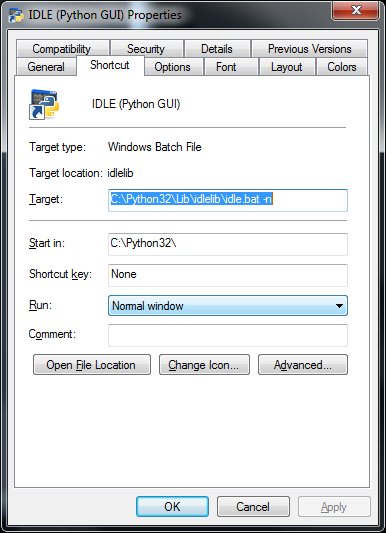
The flag tells IDLE to play nicely with graphical interactions that run in a separate loop, like we want to do with our turtle interactions.
If you don't want to modify the shortcut, you can just type the full
command shown in the Target field in at a command prompt:
C:\Python32\Lib\idlelib\idle.bat -n
This IDLE tutorial is a useful place to get started.